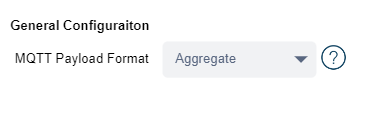User Interface
Bringing plug-and-play to manufacturing and Industry 4.0 is no easy task. With numerous buzzwords in our market, it’s easy for the SHARC and its simplicity to get lost in the noise. We want to carry over the simplicity and intuitiveness of the SHARC hardware into our user interface. After plugging into the SHARC, users can connect to it over Bluetooth and MQTT for configuration.
Current UI Configuration
Our current UI is a work in progress. We have built the application for the web (requiring the Chrome browser) and are making an App for Apple and Android.
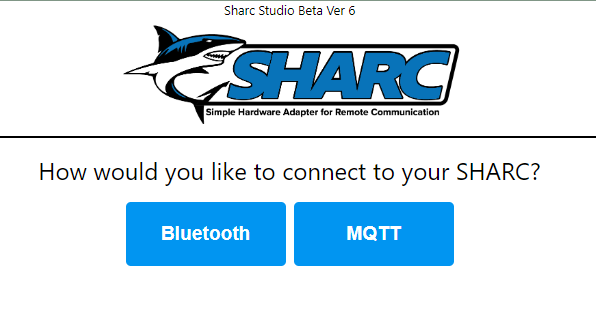
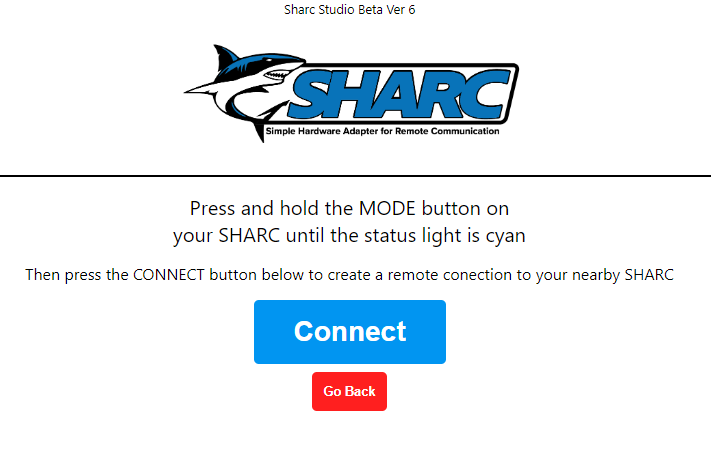
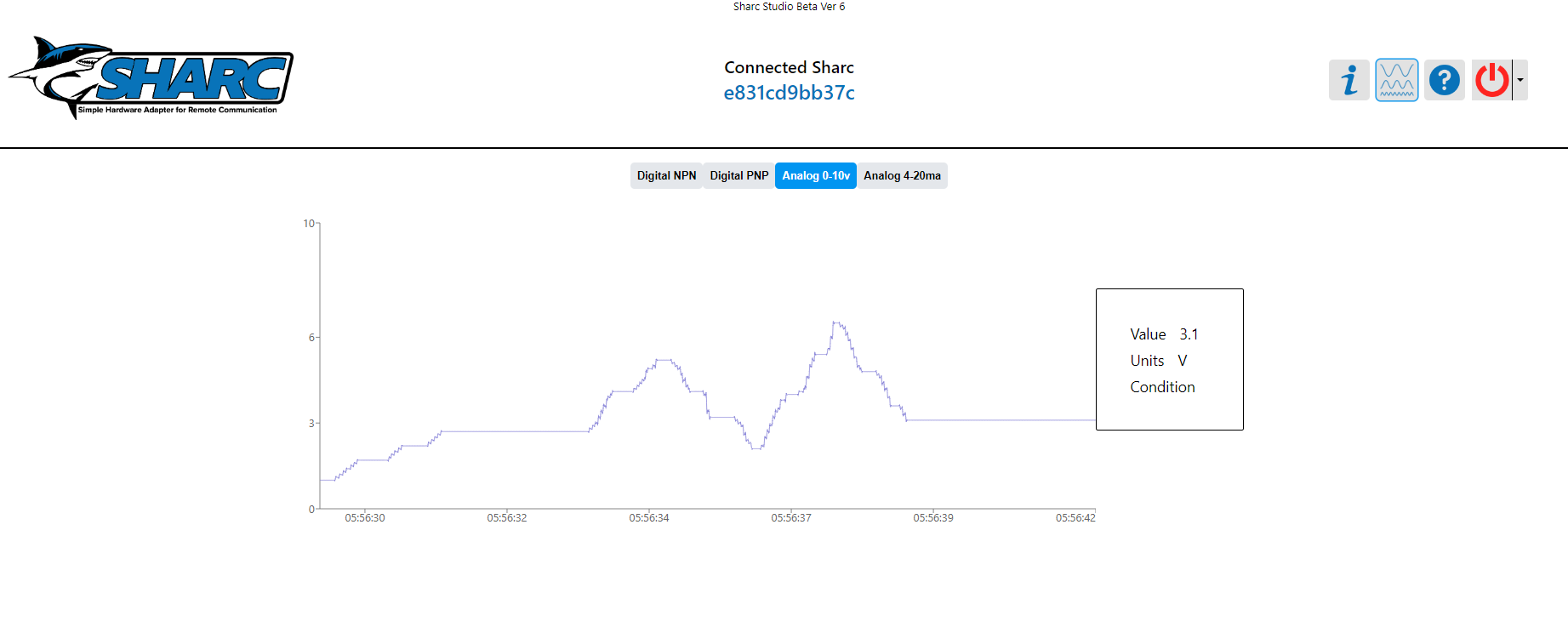
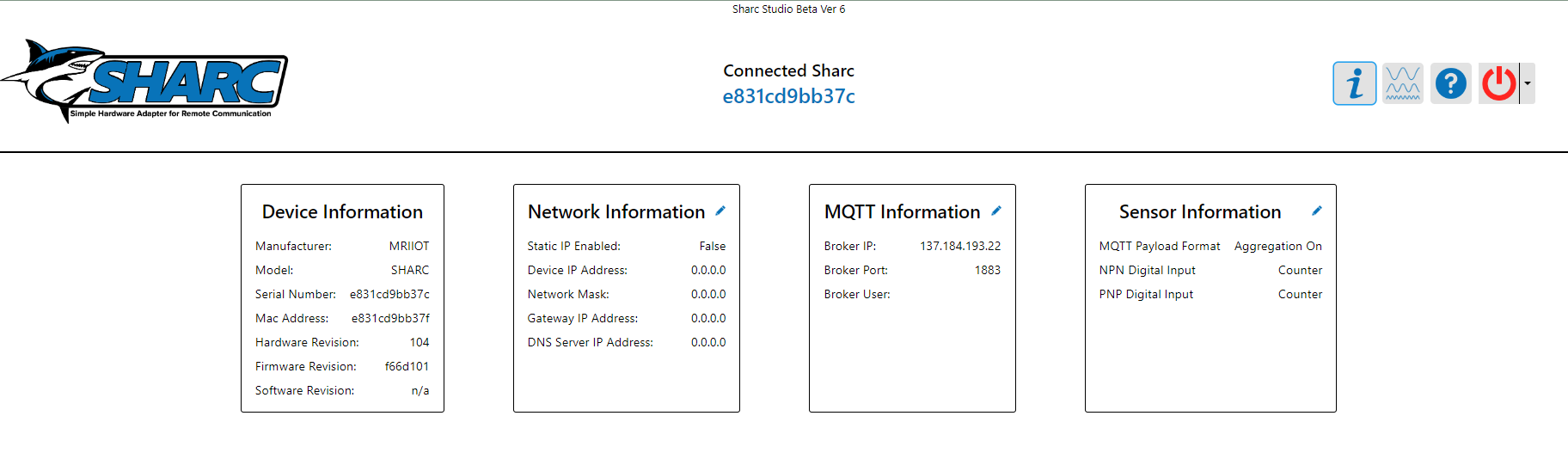
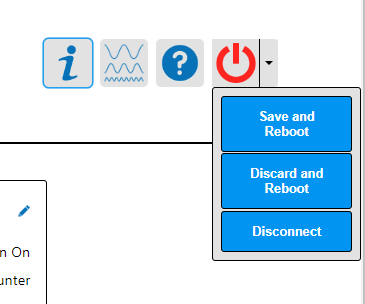
Future UI Configuration
The SHARC can be set to one of 4 sensor types; Discrete NPN, Discrete PNP, Analog 4-20 mA, and Analog 0-10 VDC. The General/Output type will be allowed to be configured for Aggregate or Distinct. Aggregate will publish the combined sensor readings on a single topic and JSON payload. Distinct will publish the sensor readings on individual topics.
Digital Input
One of the below “Digital Input” configurations will be displayed based on the currently configured function of the SHARC. For example, if you select Digital Input as the sensor type the UI will display options for “switch”, “counter”, or “accum”. Once selected it will display the drop-downs that are relevant for the option selected.
Switch - publishes rising edge and falling edge as they occur. (units='/')
Counter - publishes incrementing value based on edge detection. (units='count')
Edge detection: any, rising, falling
Persist counter on reset: yes/no
Counter can be reset by publishing di.counter.reset=true to /cmd/action or pressing the user button.
Accumulator - periodically publishes a sum of detected edges. (units='count')
Edge detection: any, rising, falling
Period: milliseconds
Analog Input
Below are the “Analog Input” configuration options.
Conversion Formula: formula to convert and scale from V or mA into a user-defined specification
Units: user-defined from RFC8428
Curve: linear or custom
Lower Range
Upper Range
If you’ve read this far then please let us know what you think of our UI features for the SHARC so far. We look forward to your feedback!